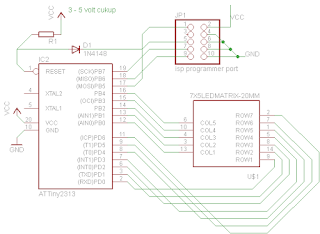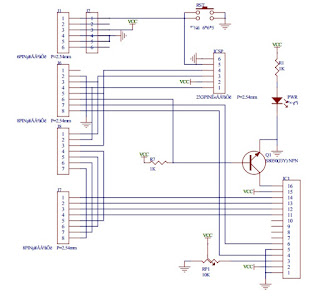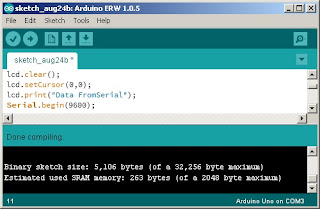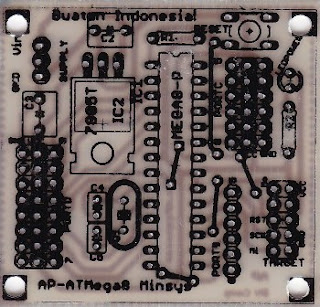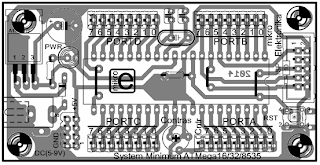#define F_CPU 1000000UL #include #include #include #include #include //Progmem simpannya di FLASH memory const char love1[] PROGMEM = { 0b0011110, 0b0100001, 0b1000010, 0b0100001, 0b0011110 }; const char love2[] PROGMEM = { 0b0001100, 0b0010010, 0b0100100, 0b0010010, 0b0001100 }; const char L[] PROGMEM ={0x7f, 0x7f, 0x40, 0x40, 0x20}; const char O[] PROGMEM ={0x3e, 0x7f, 0x41, 0x41, 0x3e}; const char V[] PROGMEM ={0x3f, 0x7e, 0x40, 0x20, 0x1f}; const char E[] PROGMEM ={0x7f, 0x7f, 0x49, 0x49, 0x41}; const char H[] PROGMEM ={0x7f, 0x7f, 0x08, 0x08, 0x7f}; const char U[] PROGMEM ={0x3f, 0x7f, 0x40, 0x40, 0x3f}; const char R[] PROGMEM ={0x7f, 0x7f, 0x11, 0x29, 0x46}; const char T[] PROGMEM ={0x03, 0x03, 0x7f, 0x03, 0x02}; const char creature[]={0x4e, 0x31, 0x35, 0x31, 0x4e}; //simpan di memory/RAM aja uint8_t EEMEM tengkorak[5]= {0x1e, 0x75, 0x61, 0x75, 0x1e}; //simpan di EEPROM uint8_t EEMEM pacman[5]= {0x26, 0x67, 0x67, 0x7f, 0x3e}; //simpan di EEPROM char dotnya[5],s...