arduino microsd shield
The communication between the microcontroller and the SD card uses SPI, which takes place on digital pins 11, 12, and 13 (on most Arduino boards) or 50, 51, and 52 (Arduino Mega). Additionally, another pin must be used to select the SD card. This can be the hardware SS pin - pin 10 (on most Arduino boards) or pin 53 (on the Mega) - or another pin specified in the call to SD.begin(). Note that even if you don't use the hardware SS pin, it must be left as an output or the SD library won't work.
just visit :
http://www.hobbytronics.co.uk/arduino/arduino-shields/arduino-microsd-shield
Documents:
Schematic
Eagle Files
SD Library (FAT16 and FAT32)
Example Sketch
GitHub (Design Files & Example Code)
https://www.arduino.cc/en/Reference/SD
https://github.com/adafruit/SD then klik download_zip_button at rightdown corner.
just klik the button download zip at this web :
https://github.com/sparkfun/microSD_Shield/tree/V_1.4
dari gitub
example sketch seperti ini :
https://github.com/sparkfun/microSD_Shield/blob/V_1.4/Firmware/SD_Datalogger/SD_Datalogger.ino
just visit :
http://www.hobbytronics.co.uk/arduino/arduino-shields/arduino-microsd-shield
Documents:
Schematic
Eagle Files
SD Library (FAT16 and FAT32)
Example Sketch
GitHub (Design Files & Example Code)
need SD Library ??? (sd.h) just visit :
https://www.arduino.cc/en/Reference/SD
https://github.com/adafruit/SD then klik download_zip_button at rightdown corner.
just klik the button download zip at this web :
https://github.com/sparkfun/microSD_Shield/tree/V_1.4
dari gitub
example sketch seperti ini :
https://github.com/sparkfun/microSD_Shield/blob/V_1.4/Firmware/SD_Datalogger/SD_Datalogger.ino
/* created 24 Nov 2010 modified 9 Apr 2012 by Tom Igoe modified 18 Sep 2014 by Bobby Chan @ SparkFun Electronics Inc. SD Card Datalogger This example is based off an example code from Arduino's site http://arduino.cc/en/Tutorial/Datalogger and it shows how to log data from three analog sensors with a timestamp based on when the Arduino began running the current program to an SD card using the SD library https://github.com/greiman/SdFat by William Greiman. This example code also includes an output to the Serial Monitor for debugging. The circuit: * analog sensors on analog pins 0, 1, and 2 * SD card attached to SPI bus as follows: ** MOSI - pin 11 ** MISO - pin 12 ** CLK - pin 13 ** CS - pin 4 This example code is in the public domain. */ #include// On the Ethernet Shield, CS is pin 4. Note that even if it's not // used as the CS pin, the hardware CS pin (10 on most Arduino boards, // 53 on the Mega) must be left as an output or the SD library // functions will not work. // Chip Select pin is tied to pin 8 on the SparkFun SD Card Shield const int chipSelect = 8; void setup() { // Open serial communications and wait for port to open: Serial.begin(9600); while (!Serial) { ; // wait for serial port to connect. Needed for Leonardo only } Serial.print("Initializing SD card..."); // make sure that the default chip select pin is set to // output, even if you don't use it: pinMode(chipSelect, OUTPUT); // see if the card is present and can be initialized: if (!SD.begin(chipSelect)) { Serial.println("Card failed, or not present"); // don't do anything more: return; } Serial.println("card initialized."); } void loop() { // make a string for assembling the data to log: String dataString = ""; // open the file. note that only one file can be open at a time, // so you have to close this one before opening another. // this opens the file and appends to the end of file // if the file does not exist, this will create a new file. File dataFile = SD.open("datalog.txt", FILE_WRITE); // if the file is available, write to it: if (dataFile) { int timeStamp = millis(); //write to uSD card dataFile.print(timeStamp); dataFile.print(" ms"); dataFile.print(", "); //output also on Serial monitor for debugging Serial.print(timeStamp); Serial.print(","); // read three sensors on A0, A1, and A2 while appending to the string: for (int analogPin = 0; analogPin < 3; analogPin++) { int sensorVal = analogRead(analogPin); //write analog sensor data to uSD card dataFile.print(" Analog Pin A"); dataFile.print(analogPin); dataFile.print(" = "); dataFile.print(sensorVal); //output also on Serial monitor for debugging Serial.print(" Analog Pin A"); Serial.print(analogPin); Serial.print(" = "); Serial.print(sensorVal); //place comma between the analog sensor data if (analogPin < 3) { dataString += ","; } } dataFile.println(); //create a new row to read data more clearly dataFile.close(); //close file Serial.println(); //print to the serial port too: } // if the file isn't open, pop up an error: else { Serial.println("error opening datalog.txt"); } }

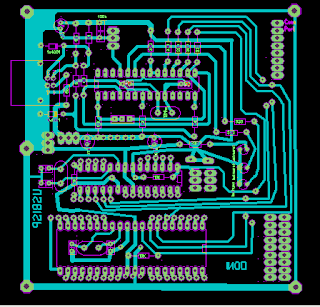

Komentar
Posting Komentar